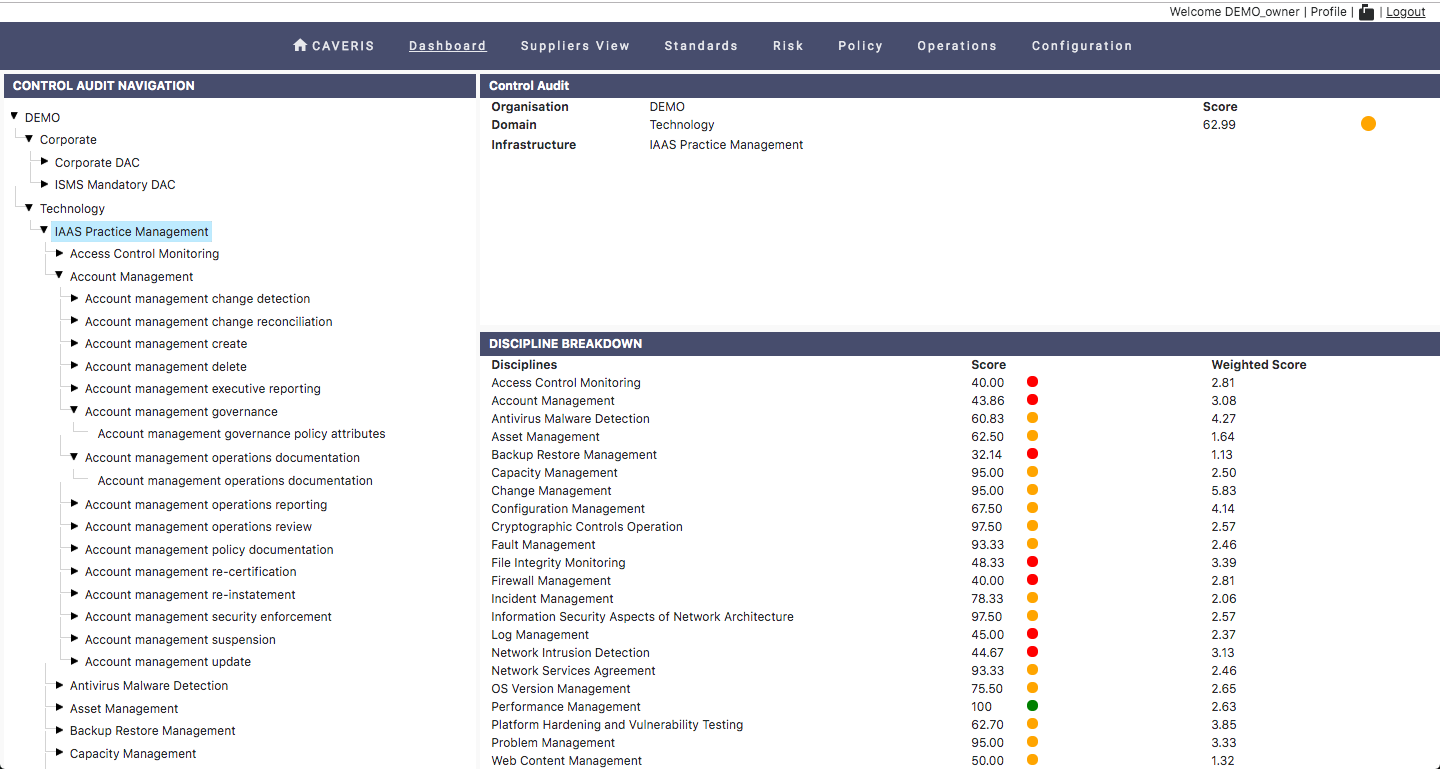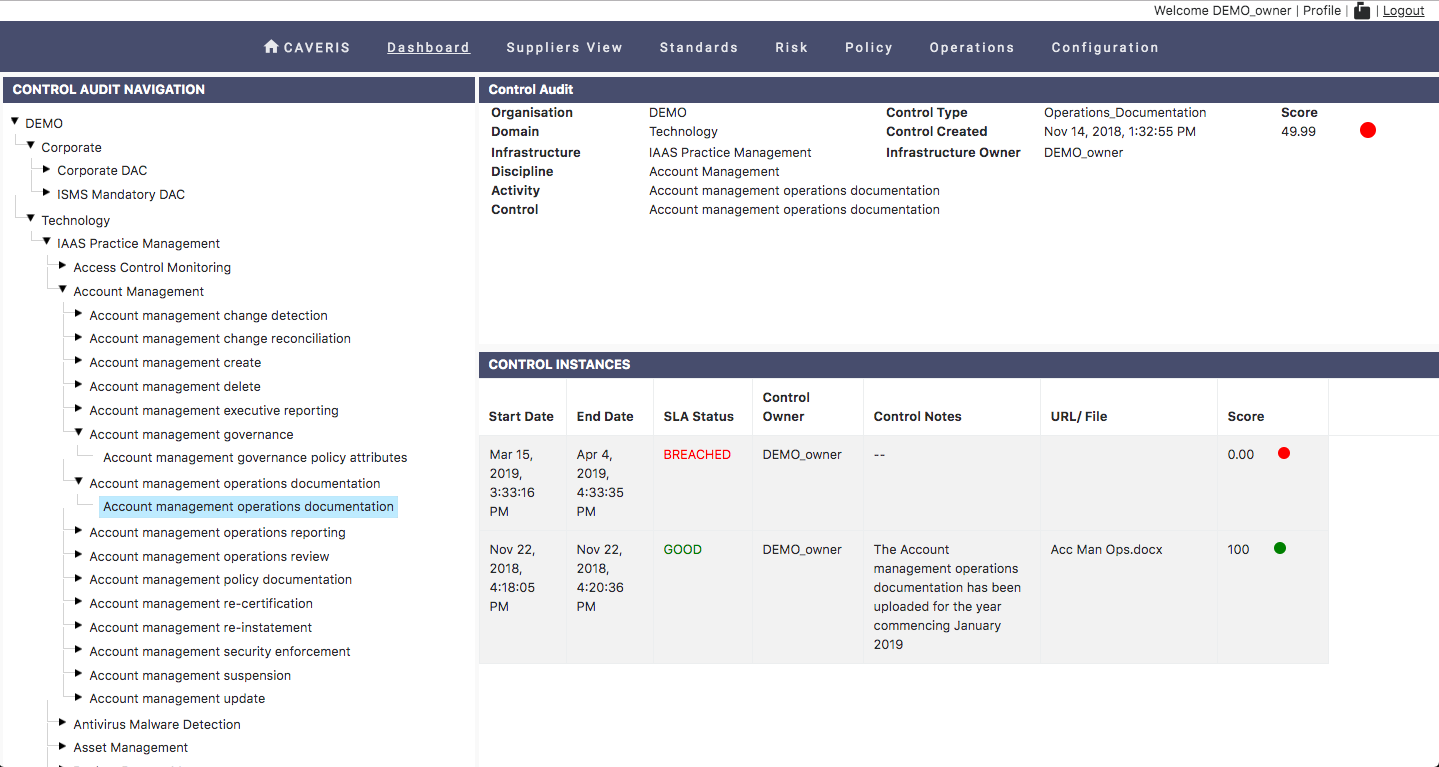5.2. Control Audit
This is where management can see the full audit trail for all Security Controls tracked within ICAS. This is where you see the evidential proof that substantiates your organisation’s Security Assurance Index score – when a Control Instance was run, by whom, if it completed successfully and other information relevant to the specific Control.
The Control Audit page gives the User the ability to see more detailed information than is presented within the Assurance page by further drilling down through the hierarchical tree. By working their way down the hierarchical tree the User will be presented with increasingly detailed information relating to a progressively specific area of the Organisation.
From the Organisation level down to the Activity level the user will be presented with SAI and weighted score pairings.
Once at the Control level the user will be presented with detailed overviews of the any completed and/ or terminated Controls that combine together to create the scoring seen at the Activity level and above.
Information presented for the Controls includes:
- Start and End Dates
- SLA Status
- Control Owner
- Control Notes
- Documentation
- Score