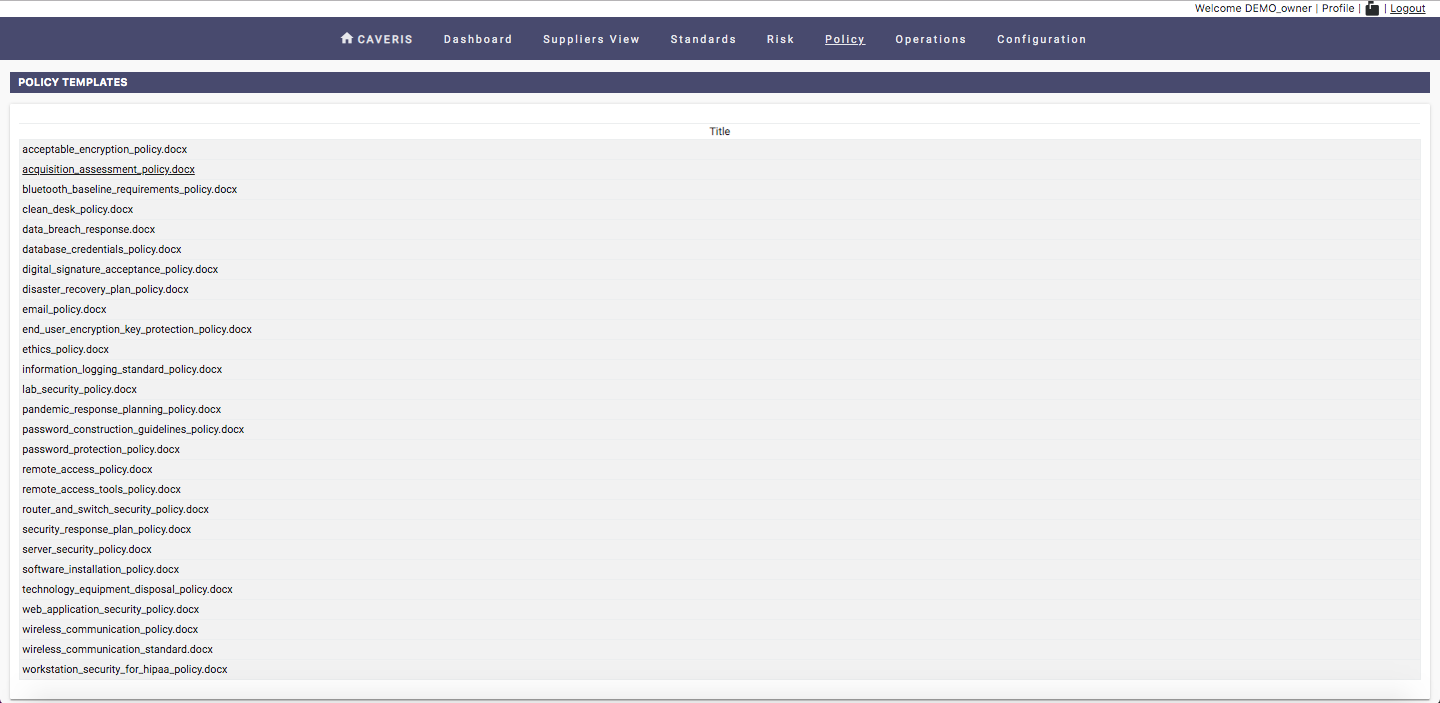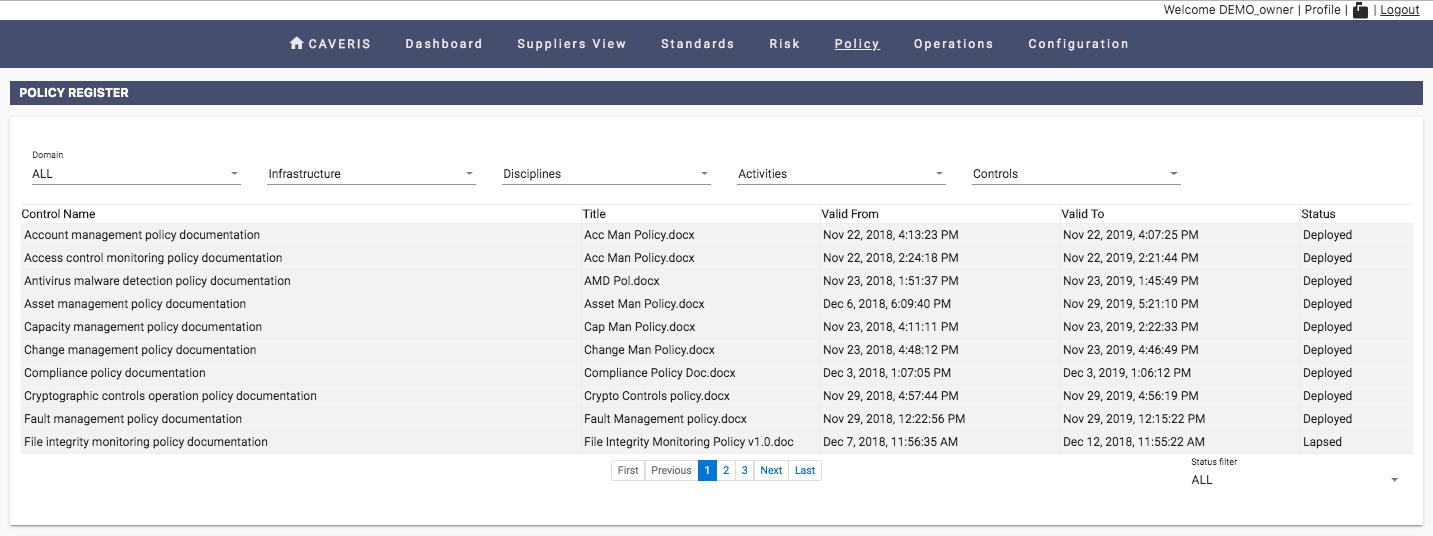9. Policy
This is where we provide you with an inventory of Policy, Operating Procedures & Reporting Templates that you can download and use for your organisation. You can also see a list of Policy Documents in place and the associated Controls defined within ICAS in the Policy Register screen.
9.1. Policy Templates
The Policy Templates page consists of numerous policy templates that can be used and amended as appropriate.
9.2. Policy Register
Policy Register presents a listing of applied Policies. Policies can be filtered on status by using the Filter on status search bar. Alternatively, by clicking on table headings the User can change the order of the information presented.
A User can download a Policy by selecting the document under the Title column.
Clicking on a Policy presents a drop down of the Control path with which the User can swiftly navigate to the specific Control within the Control Centre page under Operations.